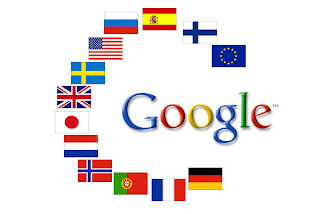
Sunny morning, I will share tips on how to google translate memeasang flag form. Food is very useful if there are visitors from abroad to visit your blog, they automatically can not know the language in your blog. google translate for that purpose, but if we just use google translate the original from Google, also could not attract the attention of visitors to your blog. Untuka that you need a way how to set up Google translate these flags on your blog, the way it is:
1. Open Menu Layout
2. Click Add a Gadget
3. Choose HTML / Javascript
4. Copy and Paste this script code below:
<div class="widget-content">
<style>
. Google_translate img {
filter: alpha (opacity = 100);
-Moz-opacity: 1.0;
opacity: 1.0;
border: 0;
}
. Google_translate: hover img {
filter: alpha (opacity = 30);
-Moz-opacity: 0.30;
opacity: 0.30;
border: 0;
}
. Google_translatextra: hover img {
filter: alpha (opacity = 0.30);
-Moz-opacity: 0.30;
opacity: 0.30;
border: 0;
}
</ Style>
<div>
<center>
<A class = "google_translate" href = "#" target = "_blank" rel = "nofollow" title = "English" return false; "> <img alt =" English "border =" 0 "align =" absbottom "title =" English "height =" 32 " style = "cursor: pointer; margin-right: 13px;" width = "24" /> </ a>
<A class = "google_translate" href = "#" target = "_blank" rel = "nofollow" title = "French" return false; "> <img alt =" French "border =" 0 "align =" absbottom "title =" French "height =" 32 " style = "cursor: pointer; margin-right: 13px;" width = "24" /> </ a>
<A class = "google_translate" href = "#" target = "_blank" rel = "nofollow" title = "German" return false; "> <img alt =" German "border =" 0 "align =" absbottom "title =" German "height =" 32 " style = "cursor: pointer; margin-right: 13px;" width = "24" /> </ a>
<A class = "google_translate" href = "#" target = "_blank" rel = "nofollow" title = "Spain" return false; "> <img alt =" Spain "border =" 0 "align =" absbottom "title =" Spain "height =" 32 " style = "cursor: pointer; margin-right: 13px;" width = "24" /> </ a>
<A class = "google_translate" href = "#" target = "_blank" rel = "nofollow" title = "Italian" return false; "> <img alt =" Italian "border =" 0 "align =" absbottom "title =" Italian "height =" 32 " style = "cursor: pointer; margin-right: 13px;" width = "24" /> </ a>
<A class = "google_translate" href = "#" target = "_blank" rel = "nofollow" title = "Dutch" return false; "> <img alt =" Dutch "border =" 0 "align =" absbottom "title =" Dutch "height =" 32 " style = "cursor: pointer; margin-right: 13px;" width = "24" /> </ a>
<br /> <br />
<A class = "google_translate" href = "#" target = "_blank" rel = "nofollow" title = "Russian" return false; "> <img alt =" Russian "border =" 0 "align =" absbottom "title =" Russian "height =" 32 " style = "cursor: pointer; margin-right: 13px;" width = "24" /> </ a>
<A class = "google_translate" href = "#" target = "_blank" rel = "nofollow" title = "Portuguese" return false; "> <img alt =" Portuguese "border =" 0 "align =" absbottom "title =" Portuguese "height =" 32 " style = "cursor: pointer; margin-right: 13px;" width = "24" /> </ a>
<A class = "google_translate" href = "#" target = "_blank" rel = "nofollow" title = "Japanese" return false; "> <img alt =" Japanese "border =" 0 "align =" absbottom "title =" Japanese "height =" 32 " style = "cursor: pointer; margin-right: 13px;" width = "24" /> </ a>
<A class = "google_translate" href = "#" target = "_blank" rel = "nofollow" title = "Korean" return false; "> <img alt =" Korean "border =" 0 "align =" absbottom "title =" Korean "height =" 32 " style = "cursor: pointer; margin-right: 13px;" width = "24" /> </ a>
<A class = "google_translate" href = "#" target = "_blank" rel = "nofollow" title = "Arabic" return false; "> <img alt =" Arabic "border =" 0 "align =" absbottom "title =" Arabic "height =" 32 " style = "cursor: pointer; margin-right: 13px;" width = "24" /> </ a>
<A class = "google_translate" href = "#" target = "_blank" rel = "nofollow" title = "Chinese Simplified" return false; "> <img alt =" Chinese Simplified "border =" 0 "align =" absbottom "title =" Chinese Simplified "height =" 32 " style = "cursor: pointer; margin-right: 13px;" width = "24" /> </ a> <br /> <br />
<noscript> <a href="http://www.centro.web.id" title="software, tips blog, ebook, online"> strong business software, blog tips, ebooks, online business
</ Strong> </ a> </ noscript>
</ Center>
</ Div>
</ Div>
you can remove / replace your translate by replacing / deleting any script code above. Hopefully helpful, Regards Blogger
No comments:
Post a Comment
You Comment, I Follow!!! Please fill in the Comments ^ _ ^
Silahkan berkomentar sesuai bahasa negara kalian sendiri
8 rules Commenting on Blogs JET-Z
(Must be adhered to for all visitors to the blog JET-Z)
1. It should not be commented using the word rant
2. Should not put an ad in the comment box
3. Commented politely
4. May not include live links
5. Banned SPAM!
6. Commenting appropriate posting content
7. Commenting should not offend others
8. If the comment should not use Anonymous account, should include the name of your blog.