How to Create a Blog on Blogspot (Blogger.com) FREE?
Blogger.com blog platform so one blogger blogs Indonesia especially for the new learning like me. Although some pro blogger blogspot pout and always compare always compare it to the main blogspot Wordpress.org my heart because she was free and can support a variety of scripts and advertisements.
Immediately, this step-by-step how to create new Blogspot bloggers:
1. Make Email in Gmail.com
Blogger.com has been on the acquisition by Google so the first step in creating a blog on blogspot is we ought to have a GMAIL account as the email used untu list on blogger.com. Although it could use another e-mail but believe me mending the make GMAIL from scratch.
How to Make Email in Gmail
Register a free GMAIL open www.gmail.com and click on the top right corner of the Create An Account or Create an Account
 |
| Create Account in Gmail.com |
Live data content of data in gmail account to be created such as name, date place of birth, passwords and more.
Usually in making GMAIL email we need to verify via mobile phone number so try to input the phone number that can be dikirimin sms from Google for verification.
Having created a new email in Gmail we can move on to step 2 to create a blog.
2. Register at Blogger.com
After creating an email in Gmail now time list www.Blogger.com
go to www.blogger.com and click on the upper right that says 'sign up or sign up'
 |
| blogger | Sign Up |
Fill in the data as you wish:
 |
| Cara bikin blog |
- email: GMAIL email that we created earlier in step 1
- Password: choose a password at least 8 characters
- Display Name (display name): This is the name that is used as the account name on the blog later. For example I chose the name "ayead gaptek" the name that will appear when I post later is "posted by ayead gaptek or posted by ayead gaptek"
- Gender (Gender): select gender basis in reality or if doubt choose "other or others"
- Birthday (date of birth): input format date / month / year eg if the date of birth August 17, 1945 it entered = 17/08/1945 when the English format as shown below then the date format is month / day / year
- Word Verification (verification): input characters listed below
- Then check the Acceptance of terms (acceptance peryaratan)
- Click Continue / Continue
3. Create a Blog | How to Create a Blog
Until the above process is complete pal how to create a Blogger account, it's time to create a blog.
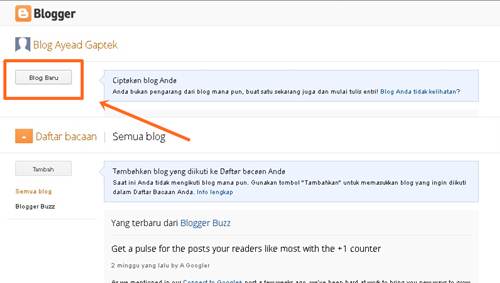
Blogger account click on "New Blog" to create a blog. Then the page will appear to select a title, blog address and Templates.
 |
| How to Make Blogger: select title, address and template |
Select the title and blog address.
The title is used as the renamer blog, for example for this first blog I titled Blognya Ayead Tergaptek
Address is desired blog address url address eg blogayead.blogspot.com blog
Gaptek suggestion: in choosing the title and name of the blog do not choose a strange or difficult to spell or use strange symbols. Choose an easy to remember others and not confusing.
Choosing a Blog Template
There are many templates available comes from blogger friend can pick up in accordance with the preferred and click 'Create a Blog'
Gaptek suggestion: In choosing a template earlier blog, I'd like the template 'AWESOME' because it looks simple without a lot of background images. Template named 'Simple' are actually not as simple as a name because it uses the background in the form of images so heavy to open.
4. Blog It So
Congratulations! up here blog has been created, but is empty. After this there will be some things that need to be set before posting.
To view the new blog can be made directly to try to directly type the address of the new blog created earlier in the browser example: blogayead.blogspot.com
5. Do not forget to check the email to verify your registration before our google account.
In the email that we have registered in the first phase will be there "
Google Email Verification
Google Email Verification
"Open it and click on the link in the email
6. Things To Do When Creating a Blog
Before posting there are some things that I think need to be arranged in advance of your blog are:
MANUAL START BLOGGING IN BLOSPOT (1): 'DRAFT BLOGGER'
How to Change Language Blog (Blogspot)
3 Setting Comment You Need Altered in pal Tergaptek Blog (Blogspot)
Easiest way to make readmore IN BLOG (BLOGSPOT)
MAKE EASY WAY RELATED POST (RELATED ARTICLES) IN BLOG
Widget Blogspot Cool and Not Important By Blogger gaptek
How to Submit Sitemap to Webmaster Tergaptek (Google, Yahoo and Bing
If my friend wants to try another template, can mate download free templates provider Template Full Blogspot then upload the template in the way How to Upload Blogger Template Gallery On Display
More info can be found at blogspot about Blogging Tips Tergaptek
7. Blog Ready to Wear
Buddy can make posts / new posts, edit display
caption:
1. Making Posts / New Posts
2. Looking Post / edit post
3. Setting Widget
4. Setting
5. Setting Display Templates: color and others
6. New blog, one blogger account can be used to make a lot of blogs so my friend can add other blogs simply by one blogger account only.
When Buddy Feeling difficulty in making or managing a blog, lo More Info About Blog Buddies Could Continue Reading Ebook From www.Caramembuatblogger.com:
Secrets How to find ideas that are Hot for material blog posts
Plus minus hal2 later you will learn below.
Secrets of How you can make your guests feel at home endure long hours on your blog,
Secrets How to make your blog as closely as possible with other people by way of a simple,
discover the secret widget widget that is often used by the bloggers, very useful to enhance your blog
Secrets of How to hypnotize potential visitors to want to visit your blog
Secrets of How to order your visitor into a loyal visitor to your blog
Eight Secrets perfect condition for your blog
Secrets Learn how to create a post hypnotic
Secrets basic principle in making a good and trustworthy blog
Secrets of How to keep your blog always sought and needed by the people
Secret Two basic principles that must be understood in making a title
Secrets How to make writing the header are the preferred search engine
Secrets of How to blog your favorite search engine
Secrets of How to choose a blog name that has a special attraction for the search engines
And much more ...
Pared with great detail in 4 pieces ebook (Ebook Four). Imagine all the material you have in your hand handheld, No more looking for where to where. Only 50,000 you get a myriad of amazing benefits. imagine if you are looking for a tutorial on Internet searching. prices for credit to buy the modem Rp.100.000, -, make her a snack at least 20,000, many wahh deh cost is not it ... not to mention confusion, trial and error, so you are wasting your time and energy for those of you who are beginners.
Not to mention the added if the latest product updates, will be given to you by email. Lump sum investment lifetime. Please spread this information. so you are also helping your friends friends who struggle / layman total and relieve them. another one, I do not know when the owner of the site would raise the price or maybe close penawaranya.
The site checks CaraMembuatBlogger.com myriad pleasures, (especially beginners) to make cool blog just 60 minutes, once paid FREE additional product lifetime.
How to Create a Simple Blog May of this blogspot.
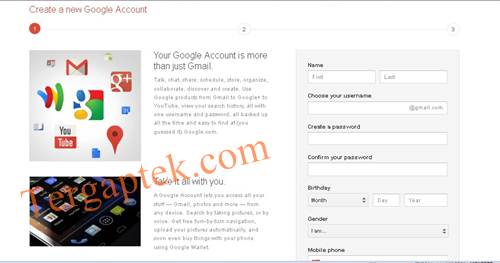

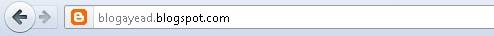



No comments:
Post a Comment
You Comment, I Follow!!! Please fill in the Comments ^ _ ^
Silahkan berkomentar sesuai bahasa negara kalian sendiri
8 rules Commenting on Blogs JET-Z
(Must be adhered to for all visitors to the blog JET-Z)
1. It should not be commented using the word rant
2. Should not put an ad in the comment box
3. Commented politely
4. May not include live links
5. Banned SPAM!
6. Commenting appropriate posting content
7. Commenting should not offend others
8. If the comment should not use Anonymous account, should include the name of your blog.