
Attention!!! Double-Day Promo has ended
Hi buddy JET-Z! while I do not share as much school work to be done, if not done gonna get angry teacher. This time I want to share about something that is really, really annoying for me if I would like to open an Internet browser,namely Babylon Search Engine (http://isearch.babylon.com/). Search Engine is when my value is very greedy, because the search engine is trying to forcibly change the search engine that we use, whereas before we never put it in the browser. I've been hit by this attack, so I'm used to these attacks, in fact I've been able to handle this attack (although now I hit it again). For the bloggers who were exposed to the attacks of mania, and do not know the ins and outs of it, I peeled completely calm will get to the root of the problem roots!
Mozilla Firefox
1. Open Mozilla Firefox pal, then type about: config in the address bar and Typing the word Babylon in the Filter box
2. So who will appear are extentions toolbar then right click and reset one by one.
3. after the above steps work then mate proceed to the following steps:
open windows explorer -> Program Files -> Mozilla Firefox -> Searchplugins then delete the files babylon.xml
Well until that phase is over and the mean pal pal please restart Mozilla Firefox and search babylon been erased from Mozilla.
Google Chrome
We click on the wrench icon in the upper right corner.
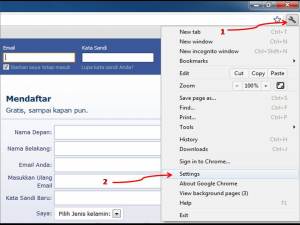
After that go to the options menu.
Then you observe and you're setting, in the veranda menu, search, and so on. well if you see posts babylon REMOVE him alone.
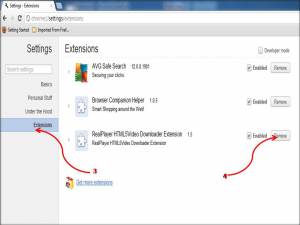
Once all of your settings and make sure you Babylon is no longer in the media setting before, then you restart
We are sorry the pictures babylon yes its gone before I post because I have the Baby throw away into the sea.
HOPEFULLY HELPFUL
there is 1 more thing, be careful in downloading a file, always un-check Babylon!
great information about how to uninstall babylon ...great job...Congrats!!!
ReplyDeleteUseful Link-Uninstall Babylon
Thanks
The Babylon search for viruses, at first look does not seem like a viruses because it generally features like a plugin and a internet look for engine at the same time. This viruses sets your home-page to look for.babylon.com. How this program made it into your pc is through another set up of a application. They are included together with the application and sets up together with it. When you decide to eliminate the initial application, the Babylon program remains. Eliminating it by removing is not enough to eliminate this viruses.
ReplyDeleteHey thanks for this valuable post with proper solution.I have Mac and wanna to remove babylon search engine from my safari browser,can you please post for the solution,still I am strrugling to remove this.Is malwarebytes anti-malware able to remove all this problem?
ReplyDeleteThanks for Sharing the procedure..useful and easy steps to uninstall....Congrats!!!
ReplyDeleteUseful Link- Remove babylon
How do I remove babylon search program from my Internet Explorer.
ReplyDeleteI am unable to do anything else when I tap the IE link.
Hey
ReplyDeleteVery good and useful information.
thank you for this.
i found good knowledge this great post.i am very impressed this post.
ReplyDeletethanks for sharing How to remove Babylon search engine from the browser Google Chrome / Mozilla Firefox for more information please visit Remove Babylon Completely on this link
thank you very much sharing this post...
ReplyDeletemore information please visit Delete babylon on this link
Useful Link to remove babylon from Internet Explorer...Congrats!!!
ReplyDeleteget babylon remove ,Please visit the link.
Thankyou
Lacy Brown